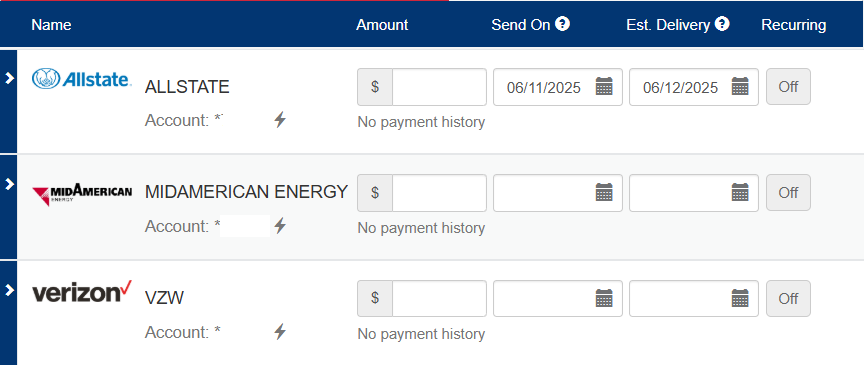
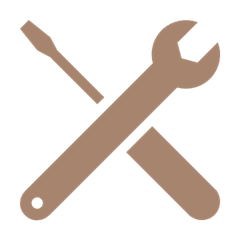
What we’re doing
Fortress Bank is moving to a new, more modern billpay system.
As of Monday, June 23rd, 2025 the new billpay is live.
Please review the rest of this page to learn more.
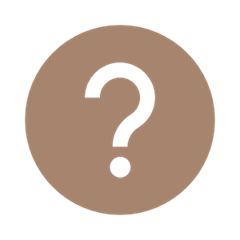
Why move?
To provide you with an improved, full-featured billpay system.
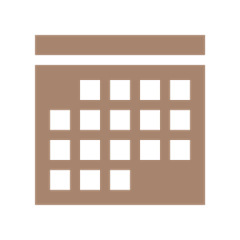
When?
- Monday, June 23rd, 2025 – New billpay with A2A, P2P, and Picture Pay is live.
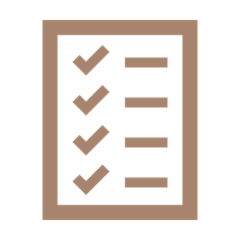
How Will my Billpay payments transition?
On Friday, June 20th, the current (legacy) billpay system will send your scheduled payments for the last time. These payments will include:
- Electronic (ACH) payments due on Monday, June 23rd.
- Check payments due on Wednesday, June 25th.
After final payments are sent, billpay payee and payment information will be moved from the legacy system to the new system, including:
- Payee information
- Single and recurring future scheduled billpay payments
- Payment history for billpay payments made in the legacy system
On Monday, June 23rd, the new system will process and send payments for the first time. From this date forward the new system will pay single and recurring scheduled payments that were transferred from the legacy system. You should not need to create payments in the new system that had already been scheduled in the legacy system.
Of course, you will also be able to create new billpay transactions including single or recurring scheduled payments.
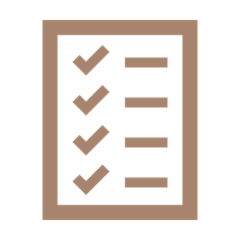
How Will my Picture pay payments transition?
On Friday, June 20th, the current (legacy) picture pay system will send your scheduled payments for the last time.
After final payments are sent, picture pay history and future scheduled picture pay payments will be moved from the legacy system to the new system. You can confirm whether payments were sent by reviewing picture pay history.
We also encourage you to look for your picture pay transactions in your web or mobile banking app. Any transactions paid by the legacy system will show up as debits from the account you paid your picture pay bill from.
On Monday, June 23rd, the new system will process and send picture pay payments for the first time. From this date forward the new system will pay picture pay payments that were transferred from legacy or that you schedule in the new system. You should not need to create picture pay payments in the new system that had already been scheduled in the legacy picture pay system.
Of course, you will also be able to create new picture pay transactions as well.
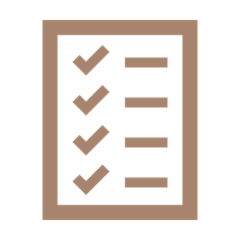
How Will my transfers transition?
On Friday, June 20th, the current (legacy) A2A / P2P system will send your scheduled external transfers or pay a friend transfers for the last time.
No future transfers or transfer history will be moved from the legacy system to the new system.
We encourage you to look for your transfer transactions in your web or mobile banking app. Any transfers paid by the legacy system will show up as debits from the account you transferred funds from.
On Monday, June 23rd, the new system will process and send transfers for the first time. From this date forward the new system will send funds for transfers that you schedule in the new system. You may need to create transfers in the new system that had already been scheduled in the legacy system.
Of course, you will also be able to create new transfers including, account-to-account transfers and person-to-person payments via email address or text message.
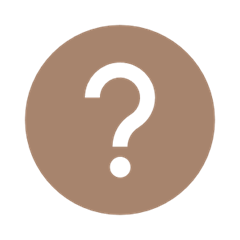
Billpay q&A
old billpay
Q. When does old billpay stop working?
A. Old billpay will be shut down on June 19th at 3:00PM central.
Q. When does old billpay stop making payments?
A. Last payments from old billpay will be sent on June 20th. These will be electronic payments for bills due on June 23rd and check payments for bills due on June 25th.
Q. What happens to unpaid scheduled payments in old billpay after June 20th?
A. Unpaid scheduled payments from old billpay will be transferred to new billpay. New billpay will process and send these payments beginning on June 23rd according to the schedule transferred from old billpay.
payments, payees, & history
Q. How do I know if my old billpay payments were paid?
A. Payment history from old billpay will be transferred to new billpay so you can review payments made by old billpay.
Q. Will I have to add my payees from old billpay into new billpay?
A. No. Payees will be transferred from old billpay to new billpay.
Q. Will I have to recreate payments in the new billpay that were in the old billpay?
A. No. As mentioned previously, unpaid scheduled payments from old billpay will be transferred from old billpay to new billpay. This includes one-time and recurring scheduled payments.
new billpay
Q. How do I access new billpay?
A. Billpay is still accessed by selecting Bill Payment, under Money Movement, in the main menu of mobile and digital banking.
Q. Will I need a new username or password?
A. No. When you select Bill Payment you are automatically signed into billpay.
Q. What kind of payments can I make in new billpay?
A. New billpay supports one-time payments, recurring payments, picture payments, account-to-account transfers, and person-to-person transfers via email address or text message.
Q. Can I still use the External Transfer option in the main menu of mobile and digital banking to make account-to-account transfers?
A. Consumer billpay – Yes. When you select External Transfer in the main menu, you will automatically be signed into billpay and directed to the account-to-account transfer screen. Business billpay users must select Bill Payment from the main menu and then select Transfer Between my Accounts from the I want to menu.
Q. Can I still use the Pay a Friend option in the main menu of mobile and digital banking to make account-to-account transfers?
A. Consumer billpay – Yes. When you select Pay a Friend in the main menu, you will automatically be signed into billpay and directed to the person-to-person transfer screen. Business billpay users must select Bill Payment from the main menu and then select Pay a Person from the I want to menu.
Q. What information do I need to use Pay a Friend or person-to-person transfer in billpay?
A. All you need is your friend’s email address or mobile phone number.
Q. Can I request money from a friend using Pay a Friend or person-to-person transfer in billpay?
A. No. Pay a Friend / person-to-person is send only.
Q. What is Picture Pay?
A. Picture Pay allows you to upload a picture of a bill or invoice into billpay. Billpay reads payee and payment information from the uploaded document so you don’t have to enter the information manually before you schedule the payment.
Q. Can I still use the Picture Pay option in the main menu of mobile and digital banking to make a picture pay?
A. No. Picture pay is only available within billpay. Please select Bill Payment from the main menu first. Then you can select picture pay from the billpay menu.
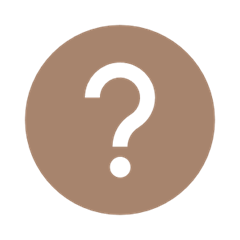
still have questions?
Call the Fortress digital banking team at (866) 717-1955 or call your local branch.
You can also reach the digital banking team via email at moc.ssertrofknab@gniknablatigid






